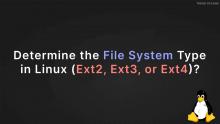Copyright TuxTops 2004-2018. All Rights Reserved.
The readers' comments are owned by whoever posted them. We are not responsible for them in any way.
All trademarks, icons & logos shown/mentioned in this site, are the property of their respective owners.