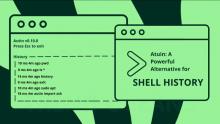Submitted by trendoceans on Sat, 09/10/2022 - 11:52
Do you want to install a specific version of a package using the apt or apt-get command without using modern sandboxing tools like Snap or Flatpak?
Then check your package for all available versions that you want to install by using the below command.
Read more
Submitted by trendoceans on Sat, 09/10/2022 - 08:29
What is a shell script? A shell script is a sequence of commands written inside a text file with a “.sh” extension that is intended to be run on Unix-based operating systems like Linux.
Any person skilled in the Linux command line and possessing a decent knowledge of shell and bash scripting languages can create their own shell script to automate certain tasks like backing up the system.
Read more
Submitted by trendoceans on Fri, 09/09/2022 - 12:37
No doubt, Shodan is an amazing way to find devices connected to the internet. However, it is not the only search engine. There are several platforms like Censys and Fofa that offer you the chance to check if the device is connected to the internet.
If you have a list of IP addresses and check it on Shodan (to know whether they are exposed to the internet), in a very rare situation, you might not see any result declaring that they are not exposed.
Read more
Submitted by trendoceans on Wed, 09/07/2022 - 11:42
In a few days or very soon, you might be working on your own shell script on Linux. At that time, you might be going with the traditional method by learning all the shell programming codes and applying them to your script.
Read more
Submitted by trendoceans on Wed, 09/07/2022 - 05:53
Throw your desktop environment and start using the terminal app for your daily routine. Sounds easy! Those who did this can easily relate to the pain of navigating to the different directories using the cd command.
Read more
Submitted by trendoceans on Tue, 09/06/2022 - 06:31
Atuin is a powerful replacement for your existing conventional history command with an SQLite database, which will record extra context for your executed commands like log exit code, CWD, hostname, session, command duration, etc.
Read more
Submitted by trendoceans on Mon, 04/11/2022 - 15:12
Figma is basically a web-based tool, and some of the offline features are only available to Windows and Mac users, so we don’t have an official way to access Figma on our Linux machine. Whether you own Ubuntu, Arch, or RHEL based, there is no support yet.
However, you can download the unofficial, community-based Figma desktop app for Linux machines, which is based on the Electron framework.
Read more
Submitted by trendoceans on Mon, 04/11/2022 - 08:55
Last week, the Material Shell team released support for the Gnome 42 desktop environment. If you are using Fedora 36, Clear Linux, or any other Linux environment that has Gnome 42, then you must try it once.
The Material Shell extension will change your working style to be more productive with the tiling window
Read more
Submitted by trendoceans on Sun, 04/10/2022 - 14:17
After switching from the Debian distribution to AlmaLinux, I have found that bash-completion is not working when I press the TAB button for the next available suggestion
I am very used to the bash-completion feature as it makes my job very easy. Can you tell me the steps to turn on this feature on my AlmaLinux machine?
Read more
Submitted by trendoceans on Tue, 03/29/2022 - 13:41
Angular is a popular open-source web application framework developed by Google and maintained by the community. The language required to create an application using Angular Js is javascript/typescript, and other few mandatory languages require in web development.
Both Mobile and Web applications can easily be created using the angular framework. Angular Js command-line utility helps us quickly create, manage, build, and test Angular applications in your system.
Read more
Pages