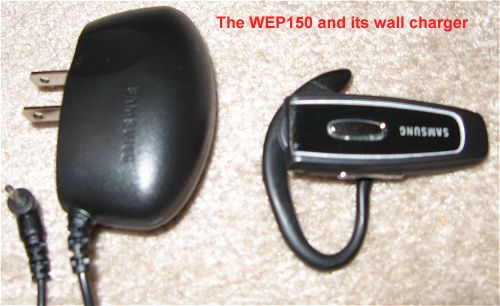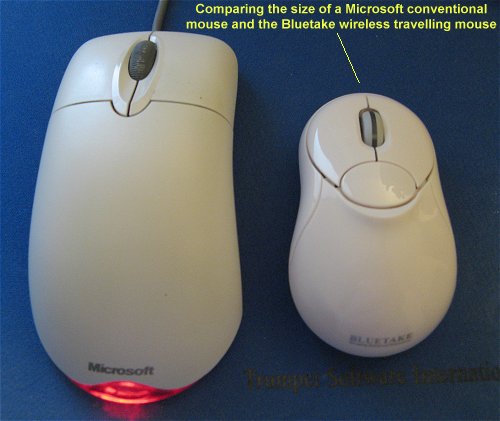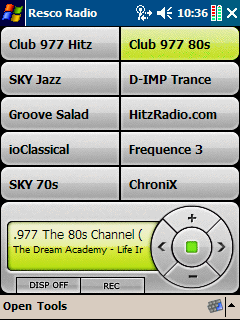You got an iPod? Congratulations! Now, your No1 accessory you should get is a Bluetooth audio gatway and wireless headphones built specifically for your iPod. This is what Ever-E's newest product will do for you (their web site best viewed with IE).
The box came with several goodies in it: the T902s Bluetooth stereo headphones, the A372 Bluetooth iPod audio gateway, a USB recharging cable that can charge both devices at the same time, an AC/DC adapter that will also recharge both devices at the same time, a transclucent plastic case for the headphones (handy for travelling), four ear-cushions for the headphones (2 are extras), and a user guide.
After we charged both devices (took about 2 hours for the initial charging), we plugged the audio gateway to our iPod Mini. This audio gateway only works with iPods (excluding the Shuffle) and it docks on their feature connector at the bottom of each iPod. To turn on both devices you press their on/off button and if you keep pressing for 5 seconds they will both go into "pairing" mode where they will pair themselves. Using the same technique we also paired the headphones with our Nokia E61 cellphone. The audio gateway works as an A2DP/AVRCP transmitter, while the headphones work as A2DP/AVRCP/HFP/HSP (so they can deliver both stereo music and carry out cellphone communication).
 The neckband headphones (that can also fold in order to fit on their plastic case for ease when travelling) have several buttons on the right ear: a middle button that it's used for on/off/pairing/stop/pause/answer/hangup, a previous song and a next song button, and a volume-up and volume-down buttons. I found it extremely easy to find the correct button while wearing the headphones. The buttons are big enough and their arrangement makes sense. Here we should note that the headphones have more features when used in their handsfree mode: redialing last number, voice dialing and call reject. We found the voice quality received via the HFP/HSP profiles very good and the microphone's quality on our end (built-in on the headphones) proved good too. When listening to music and you happen to receive a call, the headphones will immediately switch to handsfree mode and then back to music automatically after the end of the call. Great convenience for users!
The neckband headphones (that can also fold in order to fit on their plastic case for ease when travelling) have several buttons on the right ear: a middle button that it's used for on/off/pairing/stop/pause/answer/hangup, a previous song and a next song button, and a volume-up and volume-down buttons. I found it extremely easy to find the correct button while wearing the headphones. The buttons are big enough and their arrangement makes sense. Here we should note that the headphones have more features when used in their handsfree mode: redialing last number, voice dialing and call reject. We found the voice quality received via the HFP/HSP profiles very good and the microphone's quality on our end (built-in on the headphones) proved good too. When listening to music and you happen to receive a call, the headphones will immediately switch to handsfree mode and then back to music automatically after the end of the call. Great convenience for users!
Regarding the stereo music part, we stepped on only two difficulties: at first, the AVRCP functions wouldn't work, but upon re-pairing the two devices AVRCP worked from then on with our iPod Mini. The second problem is that the dongle's connector (that docks on the iPod) is not centered on the device. This makes the dongle look very ugly and not in perfect shape with our iPod. The connector should have been exactly in the center of the device. This doesn't have an impact on the actual usage of course, just only on the overall shape created and aesthetics and ease of holding the iPod.
The headphones deliver pretty good stereo sound quality. Sound quality is not as good as some other headphones, but they are defininitely better than most in the market. It makes music-listening via an iPod really pleasurable as you don't have to carry it around or its wires. And the AVRCP controls will let you skip a song or two without having to look at the iPod's screen or use its clickwheel. We had very good reception with these Class-2 products, maxing out reception at around 6-7 meters. Battery could have been better though: both devices didn't deliver over 5 hours of playback in our tests, while the iPods can go on for over 15 hours. I have found the same problem with older Ever-E Bluetooth products too: not great battery life.
In conclusion, this is a good product. With a bit more careful industrial design (for the dongle) and Bluetooth optimizations (for better battery life) it could be even better though.
Pros:
* Good compatibility
* Foldable headphones
* Good looking headphones
* Greatly-positioned controls
* Good-enough stereo quality
Cons:
* Audio Dongle's connector position not ideal
* Low battery life
Rating: 8/10