REVIEW: Resco Pocket Radio 1.51
Resco is a company known to have produced some of the most good-looking and functional applications for PocketPC so far. Their latest PocketPC application, Resco Pocket Radio, was released about a year ago and has already become a classic. We take a quick look at its features below
The .cab file is about 1.2 MBs, so make sure you have enough space on your PDA to install it. It installed and loaded perfectly for us on both WM5 and WM2003 devices. The user is presented with 10 pre-defined radio stations and you can play them back by clicking on their big buttons. At the bottom of the screen there is a status display, showing the current song playing, a circular control widget with previous/back, vol-up/vol-down and play/pause buttons. From that screen you can also turn off the backlight in order to save battery or start recording. Resco Radio supports mp3, ogg and AAC/+ via an additional plugin.
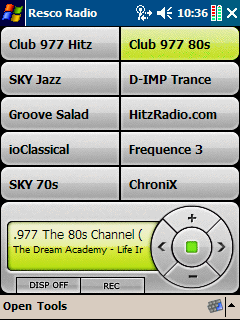
If the user wants to check another radio station than the 10 pre-defined ones, he/she can easily do so by clicking the "open" menu. There, Resco has under 15 different categories, over 100 radio stations for you to check out (which are all editable in case a server changed an address). You can also import a .pls or an .m3u playlist file, or manually enter a radio server address and add your own radio station. You can also create new categories and mark some of the stations as "Favorites".
Other features of the Resco Pocket Radio include: a recording scheduler, an auto-sleep function and skins. On its Settings panel you can setup the speed of your connection, length prebuffering, location of recording storage, how and when to turn off the backlight and PDA button remap.
We have not experienced any problems with the Resco Radio 1.51. Except the fact that most people will use it with WiFi and that would reduce considerably your PDA's battery life, there are no drawbacks. This is one of the best applications ever released for the PocketPC.
Overall: 10/10

