REVIEW: Three Remote Controls
Geeks.com was very kind to send us in three cool wireless gadgets: two XP Media Center PC remote controls and a universal Home Theater remote.
Kameleon 8-in-1 Universal Remote Control
This product is the RadioShack-branded Kameleon universal remote control that was released about 2 years ago. It is rather big, but it's understandable as it can control so many devices in one. The device uses a sort of a plastic touchscreen interface and can control up to 8x4=32 devices (8 devices at the same time, up to 4 sets of devices -- useful if you have 4 homes or 4 living rooms ;-). It supports DVD, TV, cable, Satellite A/V, VCR, Audio Receivers, Audio Amplifiers & CD players.
The Kameleon 8-in-1 turns on its backlight when it detects movement, but we had to disable this feature in order to save battery. Now, we have to press a random button in order to turn on the backlight. Please note that the device takes 4 AAA batteries but it comes with no such set in its box. Instead, it comes with a "remote finder" device which when pressed it makes the main remote control "beep" and therefore reveal its location if lost. The funny thought I had about this is what if I actually lose the "remote finder" instead of the main remote control...

By default, the remote recognizes Motorola cable boxes and RCA TVs. For any other brand you will have to find the special IR code either on the manufacturer's web site or check out the back of the manual. Another way is to "search" for codes one by one and see to which one your device actually responds to. Here is how it worked with our 8 home theatre equipement:
* Motorola HD DVR cable box: worked out of the box.
* Sharp 55" HDTV: worked after inputing its IR code.
* Philips-branded (Samsung core) DVD player: worked after inputing its IR code.
* Sony CD player: worked after inputing its IR code (0000).
* Philips Audio Receiver and 5+1 sound system: worked after we tried at least 5 different semi-working codes.
* Yamaha amplifier: it wouldn't work at all, unless we "told" the universal remote that this is yet another "audio receiver" device and not an amplifier (while it IS an amplifier). The remote has a function to make one device look like it's another. This is useful if you have two devices that have similar functionality (e.g. in my case, two Audio Receivers).
* JVC Sirius Satelite Radio Receiver: worked after we specifically trained it.
* 'General Instruments' no-name chinese "A/V selector" switch box: did not work at all, not recognized.
After you have "paired" your remote with your living room devices, you might find that not all functions are supported. For example, our Philips audio receiver has over 9 inputs and the Kameleon can only switch between 9 of them. There was no way to make the sound of our DVD player get listened through the Audio Receiver, because we couldn't switch to that input using the Kameleon. So, what you can do in such situations is "train" the universal remote to learn a specific command and assign a specific key to it. And so we did and indeed it worked (after a few retries): the Kameleon "learned" how to switch to the DVD input and it was assigned a button for that.
The training method worked wonders for our Sirius satellite radio too. While Kameleon only supports satellite A/V TV receivers and not satellite radio, with intensive training it managed to "learn" its functionality perfectly.
However, our "General Instruments" A/V selector box could not be learned by Kameleon (we tried to make it learn it under the VCR option). It seems that this cheap chinese box is using another frequency for its infrared commands, a frequency that is not standard. Honestly, I don't blame the Kameleon not being able to work with it, but I blame the manufacturer of the selector box for not following generally accepted tech standards.
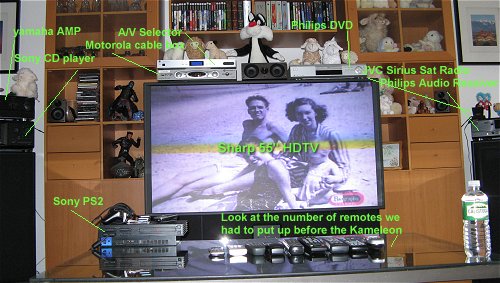
Two more things we would like to mention is the fact that the Kameleon 8-in-1 can record macros. Firstly, if you would like to turn on/off 5 devices at once, you can do it. There are up to 4 macros that you can use. The second thing we would like to mention is the "my system" button which controls 3 devices at the same time -- intended for Home Theater. This allows you to turn on the DVD player and start playback, switch on the audio receiver and switch on the TV on the right inputs.
Additionally, the Kameleon can be trained to also work with Sony Playstation or XBOX. Finally, we found the wireless range of the remote strong! To get our TV remote to talk to our TV we have to tilt it a bit and aim straight through. The Kameleon gets through to the TV immediately, no matter the angle! Other good features include commercial skipping (on some supported playback devices), favorite channel scan, volume lock and most importantly: its IR code database can be upgrade via the... telephone! You call Kameleon's tech support number and then upgrade its DB. I find this a bit risky though, because if your phone line quality is not top notch you might corrupt your DB and transform your remote control to a brick.
On the negative side the feel of the keyboard is not so great because of the fact that the icons don't quite line up with the actual key sensors (there is a grid of hardware keys below the so-called "touchscreen"). Also, the "training" process is a bit unreliable, it requires lots of retries to get it right (I've seen remotes more than 10 years ago that could learn better).
Overall though, this is a good product. Be aware that you will need to spend 1-2 hours with it to input the right codes to it and "train" it when needed, but after you do that, you will be able to free up lots of space on your living room's coffee table and feel like the true master of your Home Theater. And if you are a teenager, your friends will be... definitely jealous.
Rating: 9/10
XP Media Center Remote Controls
These two infrared remote controls are largely the same. Compared to the LIBRA-Q11, the LIBRA-Q26 is a newer model (2005 vs 2003), it has a 7 more buttons (4 of them are function keys that can be programmed), it is a bit longer, has support for Teletext & Radio, on/off subtitles with a stroke of a button, and it uses the NEC IR protocol instead of the older Philips one. However, most users will get pretty much the same experience out of the two. Both Windows XP Media Center and XP PRO support them out of the box (XP Pro only when using Windows Media Player), without the need for extra drivers. Under Linux is possible to use them too, by using the appropriate kernel module, lirc and a supported application (e.g. MythTV or the XMMS-lirc plugin). Mac OS X does not support the Media Center remotes at all.
The remotes come with 2 AAA batteries, a small manual and a USB Receiver. Using the included USB receiver means that you won't have to get a USB-to-IrDA adapter. The USB receiver comes with a long cable making the setup of the PC-based multimedia center very easy. All of what you need to get you started are included in the package.
Here are the functions supported by the remotes:
# Power # 0 - 9 numeric keypad # Volume + # Volume - # Mute # Channel + # Channel - # Back # More Info # 4-way navigation buttons # OK # Record TV # Videos # Music # TV # Live TV # Pictures # Rewind # Forward # Replay # Skip # Play # Stop # Pause # Record # Radio # DVD Menu # DVD Audio # DVD Subtitle # eHome # Guide # Teletext # Close # F1 to F4 (can be assigned)
The build quality is very good on both models but I prefer the "feel" of the Libra-Q26 over the Q11. With both remotes you can control a large part of the operating system too, not just the Media applications. Only button functionality missing on plain XP is support to open Start menu. When clicking the "Power" button the remote puts the computer to sleep!
Overall, these are good remotes. They are not as simple to use as Apple's latest remote controls, but they are doing lots more.
LIBRA-Q11 rating: 8/10
LIBRA-Q26 rating: 9/10


Comments
crimclov
Mon, 10/23/2006 - 21:22
Permalink
KAMELEON 2318
If Eugenia is still around, I'd like her to let us know how to use the four-room/8 devices per room capability of the Kameleon 2318. I have one of these and the manual says nothing about this capability so, before I buy a replacement remote for one I'm using in Room #2, I'd like to be able to use my Kameleon 2318 in that room as well as my Room #1.
Thanks, Eugenia this will be a great help.
Eugenia
Mon, 10/23/2006 - 23:21
Permalink
RE: KAMELEON 2318
Sorry, I do not use that product anymore. It's being months now.