In late 2001 Sharp released its first Linux-based PDA, the Zaurus SL-5500. When it first released its price was between $500 and $700 US dollars. Today, you can get a refurbished SL-5500 (like new) for just $140 from Geeks.com (use promo code "LINUXPDA" to get free shipping in US). And so being the Linux lovers we are, we got one and here is our review.
Intro
 The SL-5500 has been reviewed over and over in the last few years, so our review's conclusion will be on how well the PDA stacks up against today's PDA competition at the same price range (considering Zaurus' low price at $140).
The SL-5500 has been reviewed over and over in the last few years, so our review's conclusion will be on how well the PDA stacks up against today's PDA competition at the same price range (considering Zaurus' low price at $140).
The 5500 features a 206 Mhz ARM CPU, 16 MB of ROM (hosts the OS) and 64 MB of RAM (divided in 32+32 MB of 'program memory' and 'data memory'). It also has an SD and CF slot, IrDA and a monoraul headphone jack (can be used as a microphone jack too when using special hardware). The best feature of the 5500 is its hidden keyboard, a really nice add-on that is (surprisingly) very usable to type with.
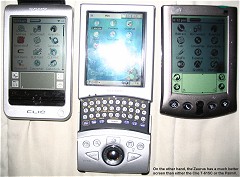 The PDA came with ROM 2.38 pre-installed. The first thing I did after playing a bit with it, is upgrading its ROM to the latest official SHARP ROM for this model, the ROM v3.10 (by using a 32 MB CF card). Flashing went perfectly and here we had an updated Qtopia soon enough, running atop kernel 2.4.18. Zaurus v3.10 boots in about 65 seconds, which is a bit slower than the OpenZaurus/Opie ROM variant which loads in about 50-55 seconds.
The PDA came with ROM 2.38 pre-installed. The first thing I did after playing a bit with it, is upgrading its ROM to the latest official SHARP ROM for this model, the ROM v3.10 (by using a 32 MB CF card). Flashing went perfectly and here we had an updated Qtopia soon enough, running atop kernel 2.4.18. Zaurus v3.10 boots in about 65 seconds, which is a bit slower than the OpenZaurus/Opie ROM variant which loads in about 50-55 seconds.
The goods
Zaurus comes with all the needed applications one would need from a basic PDA: email support (no SSL gmail support though, buy TheKompany's email app for that), calendar, address book, todo list, image viewer, text editor, calculator. It also comes with a voice recorder (extra hardware required), an mpeg1 and mp3 media player and a WorldTime application. The coolest apps in the default ROM are Hancom's office suite that include a spreedsheet, word processor and a presentation app. The Word app has a pretty good basic support for .doc files. Opera 6.0 is also included and it works very well. If the user wishes, he/she can also install a Terminal app, a file manager and a few games, found on the .zip file that the newer ROM comes with.
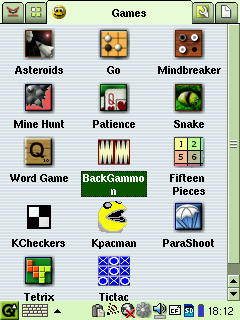 The Settings tab includes many preference panels, e.g. LCD light prefs, security code for your PDA, backup/restore functionality, IrDA functionality, .ipkg package manager, date/time, hardware key remappings, visual appearance, networking, system info and a restart/shutdown app. The fourth tab auto-scans for documents on your PDA and external storage cards and displays them for you. You can easily then select one of your documents and load them with their preffered application.
The Settings tab includes many preference panels, e.g. LCD light prefs, security code for your PDA, backup/restore functionality, IrDA functionality, .ipkg package manager, date/time, hardware key remappings, visual appearance, networking, system info and a restart/shutdown app. The fourth tab auto-scans for documents on your PDA and external storage cards and displays them for you. You can easily then select one of your documents and load them with their preffered application.
The networking panels worked like a charm for me, I simply put in my Linksys WFC12 WiFi card and it worked out of the box! A few clicks to enter the WEP key, and here I was surfing the net with Opera without a hitch! However, my Bluetooth card (also from Geeks.com, I got it for just $15) did not work, not even after installing the BlueZ stack myself. This Belkin Bluetooth card is not supported by the BlueZ or Affix stacks (but it does work with my PocketPC). UPDATE: The newer Belkin model seems to work with the Zaurus. Its price is between $19 and $29, so it's a good buy.
I found the Qtopia interface very quick, even if the machine is only 206 Mhz. Applications do not load as fast as on PPC or PalmOS, but the apps themselves and the interface is super-responsive.
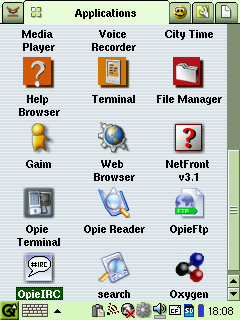 The Qtopia interface itself is not exactly very "PDA friendly", compared to let's say, PalmOS' interface, it feels a lot like a hybrid of a desktop PC and a PDA interface. However, Sharp was wise to include a lot of hardware buttons next to the joy pad to make things more comfortable. For example, the "ok" button "applies" a dialog, the "cancel" button cancels it or closes the active application (and it's also the on/off zaurus button). The "menu" button pulls down the file menu for the active app (and it can also turn on/off the backlight), and the joy pad let's you navigate in all four directions and apply an action with its center button. The Home button cycles though the "tabs" (applications, games, settings, documents), however there is no easy way to cyble between open applications (you can set a key to "tab" in order to cycle through widgets of an open app, but not through open apps). Yes, adding more hardware buttons made the device more expensive, but it offered a great way to use the PDA with just one hand! Which is something that no Windows PocketPC can claim that it can do, not even today!
The Qtopia interface itself is not exactly very "PDA friendly", compared to let's say, PalmOS' interface, it feels a lot like a hybrid of a desktop PC and a PDA interface. However, Sharp was wise to include a lot of hardware buttons next to the joy pad to make things more comfortable. For example, the "ok" button "applies" a dialog, the "cancel" button cancels it or closes the active application (and it's also the on/off zaurus button). The "menu" button pulls down the file menu for the active app (and it can also turn on/off the backlight), and the joy pad let's you navigate in all four directions and apply an action with its center button. The Home button cycles though the "tabs" (applications, games, settings, documents), however there is no easy way to cyble between open applications (you can set a key to "tab" in order to cycle through widgets of an open app, but not through open apps). Yes, adding more hardware buttons made the device more expensive, but it offered a great way to use the PDA with just one hand! Which is something that no Windows PocketPC can claim that it can do, not even today!
Of course, the best feature of this PDA is it's hidden keyboard. In the beginning I thought I wouldn't be able to type in it, but after using it for 20 minutes, I found that I was faster using the keyboard rather than the stylus and a virtual keyboard (the writing recognition is pretty bad on the Zaurus, I wouldn't recommend it). The only "major" characters missing from the keyboard are the \ and the | characters, which I needed them on the terminal at some point and the { and } that I needed for a script I was editing. And speaking of input methods, there is a also a pickboard (you can pick words and symbols) and a full Unicode collection to pick non-english characters. I liked how the virtual keyboard suggests more than one word when you are typing, while you only get one on PocketPCs.
 The second best thing on the Zaurus is its stylus. It is "meaty" enough that makes it comfortable in your fingers after a long time of using it. Coming from the Dell Axim X5 or the TH-55, this was a pleasant change. However, tapping on the screen required a bit of getting used to, because the actual screen is behind a thick(er) glass and I usually kept tapping a few pixels away from the actual hotspot (yes, the screen was well-calibrated). My other PDAs don't have this behavior because they use a thinner glass, it just took me a while to get used to it, that's all.
The second best thing on the Zaurus is its stylus. It is "meaty" enough that makes it comfortable in your fingers after a long time of using it. Coming from the Dell Axim X5 or the TH-55, this was a pleasant change. However, tapping on the screen required a bit of getting used to, because the actual screen is behind a thick(er) glass and I usually kept tapping a few pixels away from the actual hotspot (yes, the screen was well-calibrated). My other PDAs don't have this behavior because they use a thinner glass, it just took me a while to get used to it, that's all.
A few more notes: The soft-reset button is close to the battery on the back side, and if you open the battery compartment there is another button that if you click it performs hard reset (clears up all RAM). The Zaurus came with a plastic screen protector (later it became transparent for future models so you could view the PDA without moving the protector). The cradle is extremely light and does the job fine. The overall aesthetics of the PDA are really good, it feels good in your hand. It is bigger than other PDAs of its time or even today, but it doesn't look bad. My Axim X5 for example, while it's smaller if you actually measure it, it feels bulkier because of its "fat" sides. The SD and CF cards I tried the Zaurus with worked perfectly, both in FAT16, FAT32 and ext2fs. The screen could be easily read on direct sunlight with the backlight OFF (not on shade though). Regarding the sync software, well, it's not all that good or modern, but it works.
The problems
The Zaurus is not without its share of problems. Many of these shortcomings were addressed in the subsequent model of the SL-5600, some didn't. The single biggest problem with this Zaurus is the battery life. With the backlight ON on its highest setting it does barely 1 hour and 15 minutes. Turning off the backlight it can go on for a few hours. However, I personally found the screen less bright than any of my other PDAs, and so having the backlight on a low setting strains my eyes. Wait, you didn't hear the worst yet. Adding a WiFi card and browsing the net, it brings the battery life down to 30 minutes (and I have verified these numbers with other users, my battery is healthy).
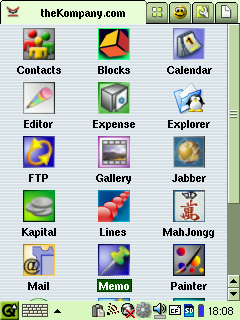 I spoke to a Linux kernel/pda-gfx engineer about power management and he was pretty harsh on his comments about Linux's abilities as a PDA/phone OS saying pretty much that Linux's power management is very primitive and that it's possible that some badly-written drivers (sound, bluetooth, even wifi) are draining battery even when not in use (and btw, Motorola's new Linux-based phone has a 'normal' battery life despite some claims to have 'outstanding' battery life).
I spoke to a Linux kernel/pda-gfx engineer about power management and he was pretty harsh on his comments about Linux's abilities as a PDA/phone OS saying pretty much that Linux's power management is very primitive and that it's possible that some badly-written drivers (sound, bluetooth, even wifi) are draining battery even when not in use (and btw, Motorola's new Linux-based phone has a 'normal' battery life despite some claims to have 'outstanding' battery life).
Another disadvantage is the lack of an external speaker. There is a buzzer that makes a "zzz-zzz" sound when you tap the screen or when you have set an alarm. But there is no way to listen to a video or the sounds of a game without using headphones!
Some of the software-based problems include again -- you guessed it --, the battery. The battery driver is really not precise, and so the battery panel applet only has two modes: "good" and "low". There is no percentage and no additional info. I was using the PDA, then battery went to "low" all of a sudden, and after only a few minutes the Zaurus shut off all by itself and it wouldn't come up if I didn't put it back to its cradle. That was just about after an hour of usage and it surprised me going from "good" to off so fast.
 A few more problems: Qtopia doesn't remember what input method you prefer, it keeps defaulting back to handwriting when you reboot, Qtopia has to restart every time you install a new package, and no, Zaurus is not all that stable. I had 2-3 full crashes in the last few days. Some of them could possibly be solved if you SSH to your Zaurus and kill/restart QPE, but I don't see the average businessman do anything of the like.
A few more problems: Qtopia doesn't remember what input method you prefer, it keeps defaulting back to handwriting when you reboot, Qtopia has to restart every time you install a new package, and no, Zaurus is not all that stable. I had 2-3 full crashes in the last few days. Some of them could possibly be solved if you SSH to your Zaurus and kill/restart QPE, but I don't see the average businessman do anything of the like.
Additionally, the USB controller is unstable (confirmed hardware bug). The Windows application that is responsible for file exchange between your Zaurus and the PC crashes all the time. The Mac developer of the Zaurus USB driver for OSX has also confirmed the problem. Only robust solution is to use a media reader to read your CF/SD cards to exchange files with your PC/Mac.
Lastly, QVGA DivX is not really fast (using third party players). I don't know why, but the Tungsten E2 using TCPMP (runs also at 200 Mhz) can display QVGA video full frame, while the Zaurus drops a lot of frames (almost unwatchable). Mp3 plays well though and in fact the stereo quality is very good, better than the Axim X5's.
Conclusion
So, the real question now is how is this PDA, at $140, compares to other similarly priced solutions in this day? I personally found the Zaurus capable of doing the basics as well as PalmOS Zire 31 can, and even better if you consider that the Zaurus has a bigger/better screen (Zire's is a 160x160 Dual Scan), a CF slot for expandability/wifi, a capable browser and office suite, and yes, a keyboard. The advantages the Palm has over the Zaurus is its better handwriting support, a speaker and ~30,000 apps to choose from. But hey, it's cool to have a fully working Linux on a PDA. For us geeks, that's just so cool.
So, for the kind of money Zaurus SL-5500 is offered these days, I would still get the Zaurus over the Zire 31 any time. Coupling the Zaurus with some of TheKompany's software makes it a worthwhile purchase, even in 2005.
Overall: 7/10


 In our tests, trying a QVGA .wmv & Divx video and a 320x184 mpeg1 file we found tkcVideo the fastest of all. Mplayer would simply refuse to play more than 1 frame per 8 seconds of our QVGA DivX "The Matrix" trailer (we got a warning on the command line saying: "your machine is too slow") and same was for Opie's Xine-based media player. On the other hand, tkcVideo would deliver about 8-10 frames per second, which is considerably faster than its competition. You might think that this is not great either, but the Zaurus 5500 does not have any kind of floating point unit, and so decoding takes more time than on similar but newer ARM devices (e.g. the newly released Tungsten E2 at 200 Mhz is much faster than the Zaurus at 206 Mhz).
In our tests, trying a QVGA .wmv & Divx video and a 320x184 mpeg1 file we found tkcVideo the fastest of all. Mplayer would simply refuse to play more than 1 frame per 8 seconds of our QVGA DivX "The Matrix" trailer (we got a warning on the command line saying: "your machine is too slow") and same was for Opie's Xine-based media player. On the other hand, tkcVideo would deliver about 8-10 frames per second, which is considerably faster than its competition. You might think that this is not great either, but the Zaurus 5500 does not have any kind of floating point unit, and so decoding takes more time than on similar but newer ARM devices (e.g. the newly released Tungsten E2 at 200 Mhz is much faster than the Zaurus at 206 Mhz).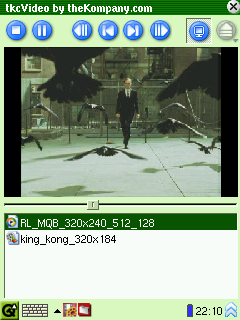
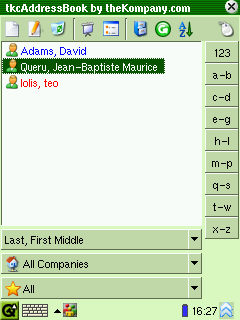

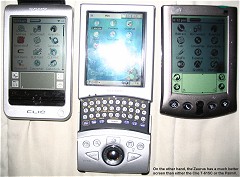
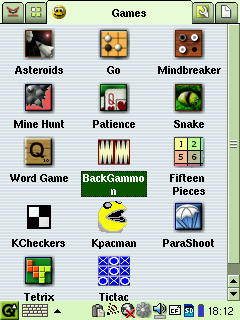 The Settings tab includes many preference panels, e.g. LCD light prefs, security code for your PDA, backup/restore functionality, IrDA functionality, .ipkg package manager, date/time, hardware key remappings, visual appearance, networking, system info and a restart/shutdown app. The fourth tab auto-scans for documents on your PDA and external storage cards and displays them for you. You can easily then select one of your documents and load them with their preffered application.
The Settings tab includes many preference panels, e.g. LCD light prefs, security code for your PDA, backup/restore functionality, IrDA functionality, .ipkg package manager, date/time, hardware key remappings, visual appearance, networking, system info and a restart/shutdown app. The fourth tab auto-scans for documents on your PDA and external storage cards and displays them for you. You can easily then select one of your documents and load them with their preffered application.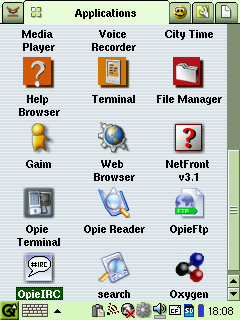 The Qtopia interface itself is not exactly very "PDA friendly", compared to let's say, PalmOS' interface, it feels a lot like a hybrid of a desktop PC and a PDA interface. However, Sharp was wise to include a lot of hardware buttons next to the joy pad to make things more comfortable. For example, the "ok" button "applies" a dialog, the "cancel" button cancels it or closes the active application (and it's also the on/off zaurus button). The "menu" button pulls down the file menu for the active app (and it can also turn on/off the backlight), and the joy pad let's you navigate in all four directions and apply an action with its center button. The Home button cycles though the "tabs" (applications, games, settings, documents), however there is no easy way to cyble between open applications (you can set a key to "tab" in order to cycle through widgets of an open app, but not through open apps). Yes, adding more hardware buttons made the device more expensive, but it offered a great way to use the PDA with just one hand! Which is something that no Windows PocketPC can claim that it can do, not even today!
The Qtopia interface itself is not exactly very "PDA friendly", compared to let's say, PalmOS' interface, it feels a lot like a hybrid of a desktop PC and a PDA interface. However, Sharp was wise to include a lot of hardware buttons next to the joy pad to make things more comfortable. For example, the "ok" button "applies" a dialog, the "cancel" button cancels it or closes the active application (and it's also the on/off zaurus button). The "menu" button pulls down the file menu for the active app (and it can also turn on/off the backlight), and the joy pad let's you navigate in all four directions and apply an action with its center button. The Home button cycles though the "tabs" (applications, games, settings, documents), however there is no easy way to cyble between open applications (you can set a key to "tab" in order to cycle through widgets of an open app, but not through open apps). Yes, adding more hardware buttons made the device more expensive, but it offered a great way to use the PDA with just one hand! Which is something that no Windows PocketPC can claim that it can do, not even today! The second best thing on the Zaurus is its stylus. It is "meaty" enough that makes it comfortable in your fingers after a long time of using it. Coming from the Dell Axim X5 or the TH-55, this was a pleasant change. However, tapping on the screen required a bit of getting used to, because the actual screen is behind a thick(er) glass and I usually kept tapping a few pixels away from the actual hotspot (yes, the screen was well-calibrated). My other PDAs don't have this behavior because they use a thinner glass, it just took me a while to get used to it, that's all.
The second best thing on the Zaurus is its stylus. It is "meaty" enough that makes it comfortable in your fingers after a long time of using it. Coming from the Dell Axim X5 or the TH-55, this was a pleasant change. However, tapping on the screen required a bit of getting used to, because the actual screen is behind a thick(er) glass and I usually kept tapping a few pixels away from the actual hotspot (yes, the screen was well-calibrated). My other PDAs don't have this behavior because they use a thinner glass, it just took me a while to get used to it, that's all.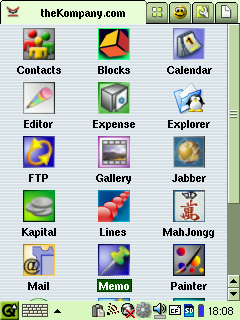 I spoke to a Linux kernel/pda-gfx engineer about power management and he was pretty harsh on his comments about Linux's abilities as a PDA/phone OS saying pretty much that Linux's power management is very primitive and that it's possible that some badly-written drivers (sound, bluetooth, even wifi) are draining battery even when not in use (and btw, Motorola's new Linux-based phone has a 'normal' battery life despite some claims to have 'outstanding' battery life).
I spoke to a Linux kernel/pda-gfx engineer about power management and he was pretty harsh on his comments about Linux's abilities as a PDA/phone OS saying pretty much that Linux's power management is very primitive and that it's possible that some badly-written drivers (sound, bluetooth, even wifi) are draining battery even when not in use (and btw, Motorola's new Linux-based phone has a 'normal' battery life despite some claims to have 'outstanding' battery life).