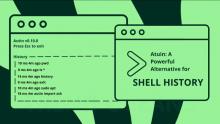Submitted by trendoceans on Tue, 09/06/2022 - 06:31
Atuin is a powerful replacement for your existing conventional history command with an SQLite database, which will record extra context for your executed commands like log exit code, CWD, hostname, session, command duration, etc.
Read more
Submitted by trendoceans on Mon, 09/05/2022 - 06:49
Arch2appimage (inspired by Arch-Deployer) is a free and open-source script or tool written in Python with the goal of converting Arch Linux packages either from the official Arch Linux Repositories or from the AUR into Appimage.
Read more
Submitted by tuxtops on Sat, 07/30/2022 - 21:53
If you use a general purpose media player to access your music collection, you’re missing out on a wealth of features that can improve your listening experience. That’s why we recommend a dedicated music player. Linux offers a huge range to choose from which is why we put together this roundup to help save you time. But there are always new projects coming along. Read more
Submitted by tuxtops on Sat, 07/30/2022 - 21:33
Keeping the Docker containers up-to-date is one of the important job of a DevOps engineer. Manually updating Docker containers is a quite time consuming task. This guide explains what is Watchtower, how to install Watchtower, and how to automatically update running Docker containers using Watchtower in Linux. Read more
Submitted by tuxtops on Fri, 07/29/2022 - 21:24
The Bash command line is a great way to automate tasks. Whether you are running Linux on a server and need to manipulate log files or other data, or you're a desktop user who just wants to keep files tidy, you can use a few automation features in Bash to make your work easier. Read more
Submitted by tuxtops on Fri, 06/24/2022 - 22:33
A set of five useful Linux command(s) to gives you the ultimate productivity boost in your day-to-day Linux work Read more
Submitted by tuxtops on Fri, 06/24/2022 - 22:22
As the saying goes "Failing to prepare is preparing to fail," you should always be prepared with a data backup to avoid losing valuable data on your Linux PC or server.
A backup strategy is a simple plan that prepares you to quickly and easily recover your important data in the shortest amount of time possible. Let's look at how you can devise a backup and recovery plan for Linux that best suits your needs. Read more
Submitted by tuxtops on Fri, 06/24/2022 - 22:02
I was just wondering if there are any easy ways to run a command for a specific time and kill it automatically once the time is out in Linux and Unix-like operating systems - hence this post. Read on
Submitted by tuxtops on Thu, 06/23/2022 - 21:58
Are you still removing your files containing sensitive information (ssh keys, account password, auth file, etc) using the standard way?
Then you are making it easier for third-party applications to recover. Let’s dig in more; every time you delete files the standard way, they just get unlinked from the filesystem, making the block free for overwriting. Read more
Submitted by tuxtops on Wed, 06/22/2022 - 20:22
JasperReports is an open-source Java reporting tool, a stand-alone and embeddable reporting server. JasperReports is a Java class library, Java developers who need to add reporting capabilities to their applications use this tool. Read more
Pages