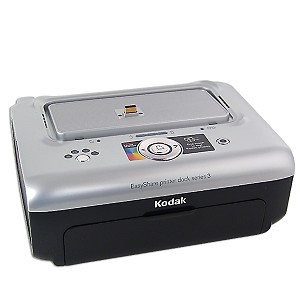Geeks.com sent us in the full experience: a Kodak EasyShare C875 8 MP camera, the Kodak Printer Dock Series 3 for the Easyshare cameras and a 4 GB SDHC card. Read on for more.
* Kodak EasyShare C875 8MP 5x Optical/5x Digital Zoom Camera
Let me start by saying that I loved the look and feel of the Kodak EasyShare C875. It is a surprisingly small camera, without sacrificing major hardware features. It uses a SCHNEIDER-KREUZNACH VARIOGON 5x Optical Zoom lens, it has a spacious 2.5" bright LCD, 32 MB internal memory and SD/MMC card expansion slot, a smart scene mode, Panorama stitch mode and a powerful VGA/QVGA 30fps video recording facility (sample video, right click to save and watch it on your desktop, 11 MBs).

The package includes 2 AA batteries, a USB cable, an A/V cable (NTSC and PAL), a wrist strap, a custom camera insert for the Kodak EasyShare Printer Dock that we also tested for this review, a Kodak EasyShare software CD and a getting started guide. The camera has the following buttons: Menu, review, Share, delete, 5-way switch for navigation, shutter/zoom, mode dial (off, on, PASM, C, scene, movie, Favorites), flash settings, burst/timer, LCD information button. While this was a refurbished product, we found absolutely no blemishes or other problems.
Also, while this is a very low priced camera, we believe that it is the best in its category. It is obviously geared towards people who can't use complicated menus, and so the user interface of the camera is extremely simple. I especially love the "scene mode" where all the pre-configured scenes are visible on the screen and you simply move the joystick to select your favorite one. It is much simpler and faster to use than one long, menu that requires lots of scrolling. The rest of the menu items were are simple too. While there are custom modes supported by this camera, I must say that its user interface is one of the simplest I have seen on a camera.



This camera only has two minor problems. One is the JPEG algorithm used by Kodak which on-purpose creates artifacts on the resulted file (pictures look better when printed with Kodak's printers, but not necessarily when on screen). The second problem is the small-sized flash used, which is not all that powerful. However, for less than $150, getting an 8 MP camera with such level of quality and care, it is a treat. While we are Canon-heads at our home, this camera has become our point-n-shoot camera when we don't feel like putting too much thought into snapping a picture. It's simple, and to the point.
Rating: 8/10
* Kodak EasyShare Printer Dock Series 3 for EasyShare Camera
Regarding the Printer Dock Series 3, I was in for a surprise. I had my reservations initially because I am more into expensive injects, but I found that this family Kodak Printer did the job admirably well. The printer is USB 2.0, it can print 4"x6", 3"x4" credit card size with borders to multiple 2"x3" wallets and 1.3"x2" mini photos. You simply dock your Kodak camera on the printer (each Kodak camera comes with a suitable dock for their printer line), and you press "print". That's it. No fuss, no drivers, no setup.
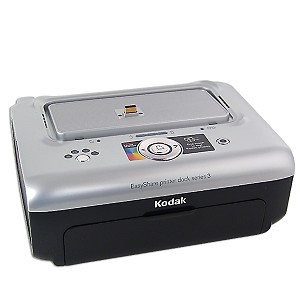
The Printer Series 3 does not use the inkjet technology, but rather prints via a dye transfer process. There are 3 different cartridge models you can buy --the printer comes with the PH-40 model -- but we recommend getting the PH-160, which is good for 160 prints. This is the smart value, as it comes down to $0.26 per print, rather than the high $0.55 per print that the PH-40 cartridge can deliver. And remember, if your camera is not a Kodak, fear not! You can connect any modern USB camera to the printer via its USB cable to the USB-host port of the printer, and then just click "print"! Pictures take up to 3 minutes to print. And of course, you can connect the printer to your PC to function as a traditional photo printer.



One very convenient feature is that the printer comes with a Kodak double-AA rechargeable battery pack. When you place these batteries on your Kodak camera and then you dock it to the printer, your camera's batteries recharge! So while you are waiting for a print, you also get back some power juice!
Overall, I loved this product. Picture quality was outstanding and it comes with all the accessories you would ever need. At 60 bucks, this is a steal, considering the convenience it brings if you are a Kodak user.
Rating: 9/10
* Toshiba 4GB High Speed SDHC Memory Card
Geeks.com were very kind to also send us a 4 GB Toshiba SDHC memory card, but we found that the SDHC format did not work with the Kodak camera. Kodak cameras will work perfectly though with any other SD card up to 2 GBs. Fear not though, as we tested the card with our Nokia N800 Internet Tablet. Ho and behold, 4 GBs of space in this tiny form factor! It makes you indeed think how fast technology progresses. The card came pre-formatted as FAT32, and it has a memory protection facility. We speed-tested the card and on a "copy mode" it achieved 3.7 MBs/sec, which is a good benchmark result. If you have a device that support the SDHC format, go for it! This is the lowest price we've seen online for an SDHC card!
Rating: 10/10